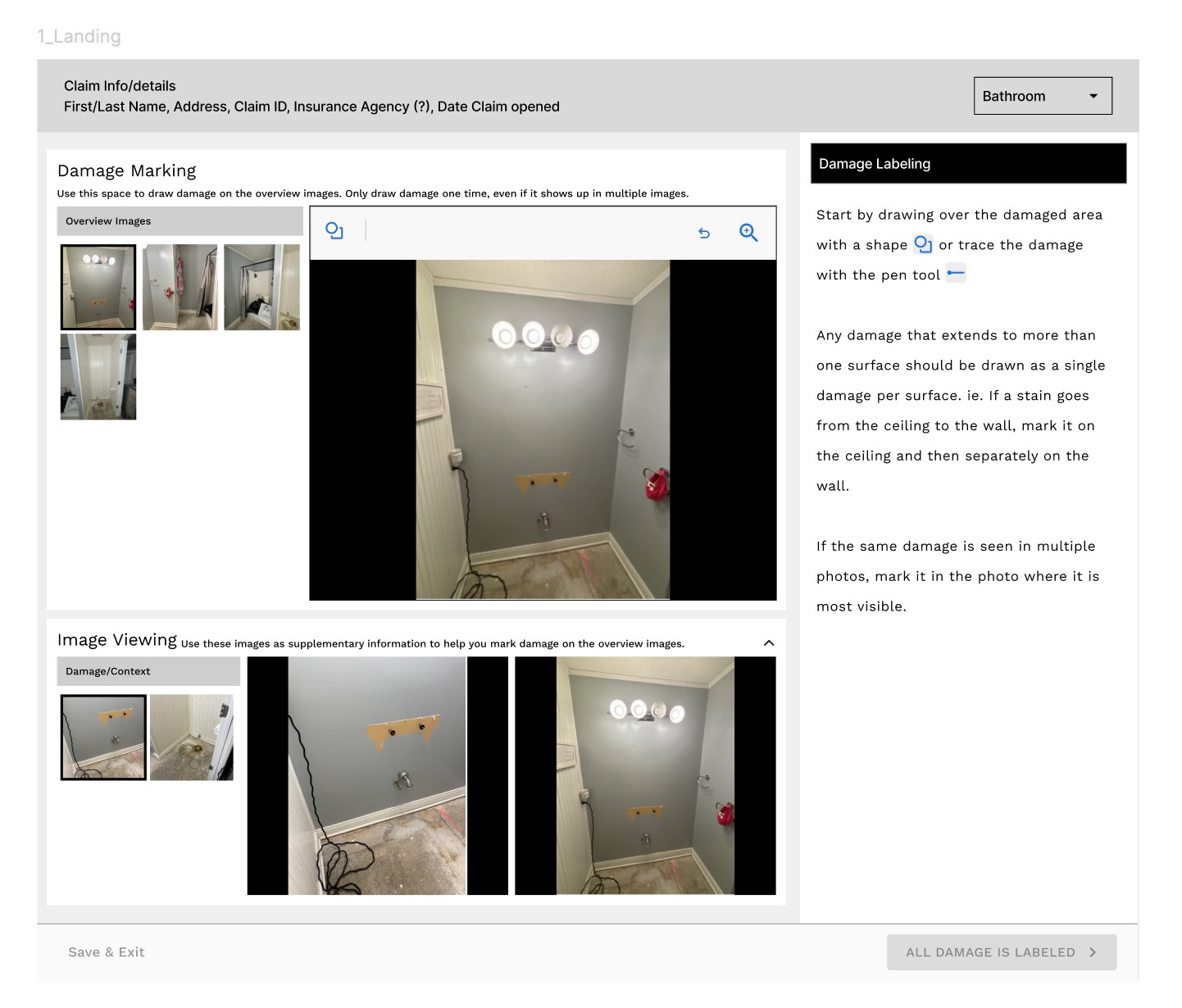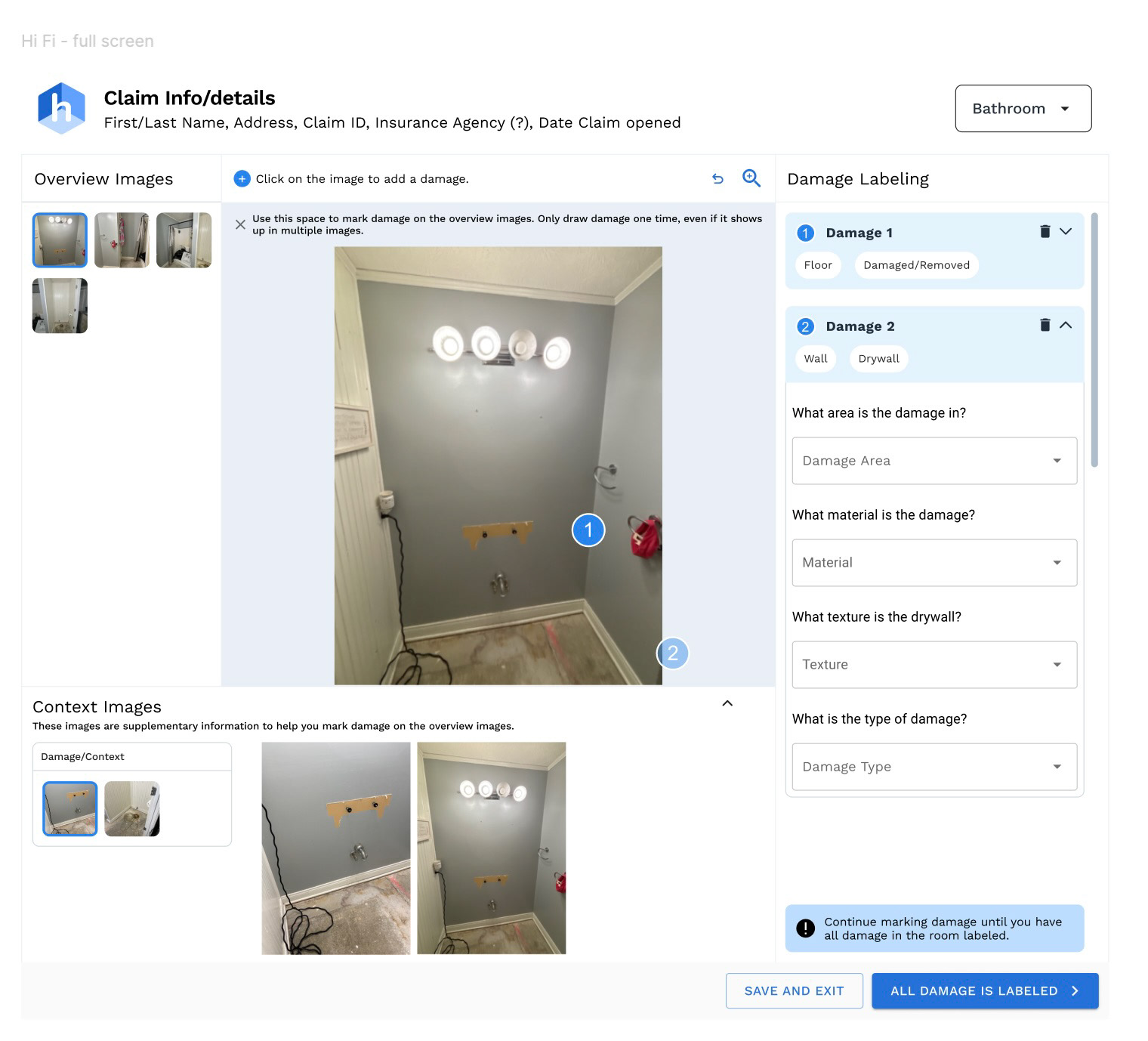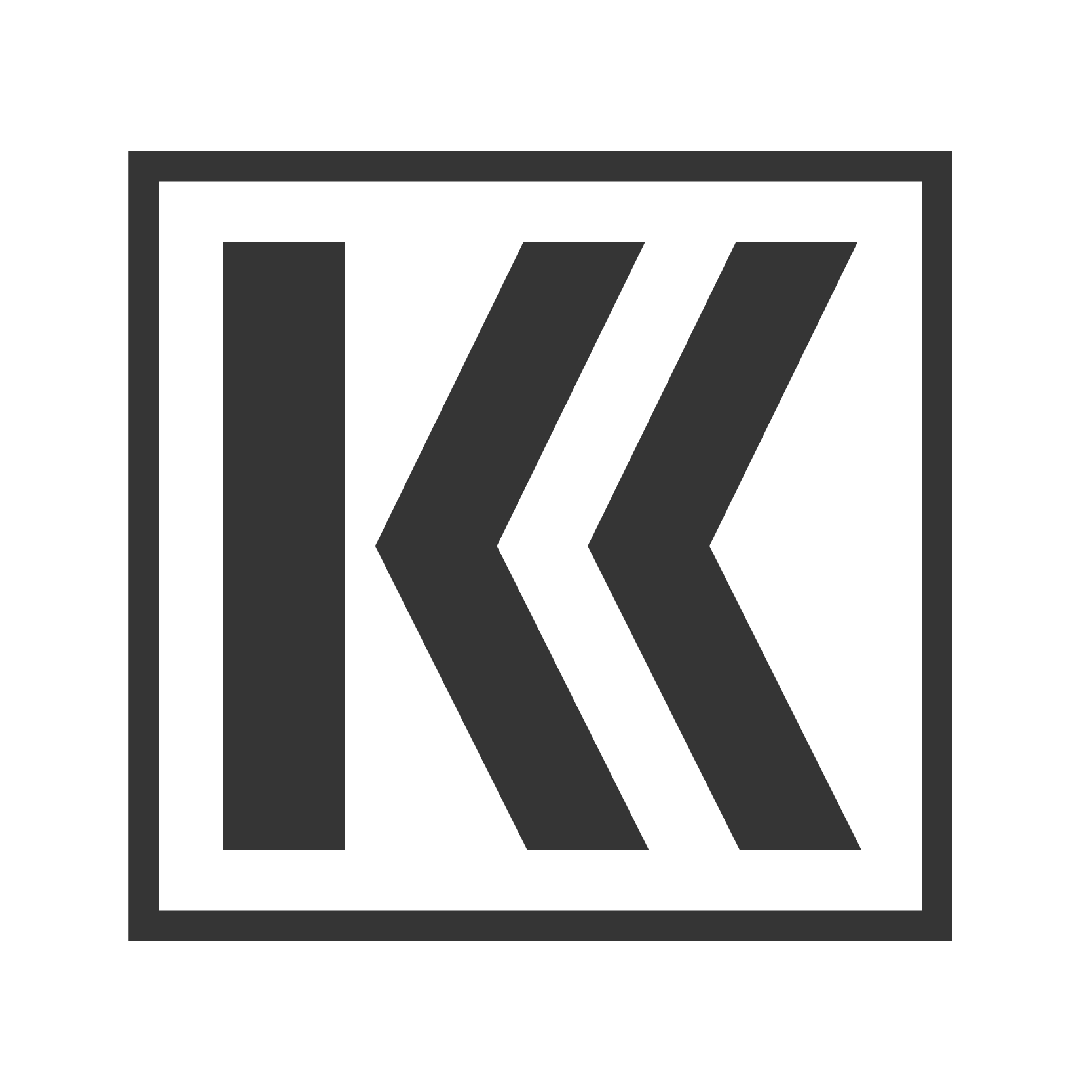Ideas for room type icons
Simplified icons for room types
Ideating on how users would navigate recapturing rooms that had failed because they were either missing edges in the images or missing entire walls.
Alternative designs for users in the recapture experience.
Competitive Analysis reviewing companies with similar capabilities.
We tested different types of animation and different static screens to see what got the point across the most clearly with the least amount of screens and mental load.
The animation to explain how to capture a wall successfully.
The flow for each different type of room, used for live tested prototypes shared with users and stakeholders.
We designed a user friendly tool for our QA team to process users' submissions.
A functional internal tool for QA and engineering